9 Ways Financial Advisors can Use LinkedIn to Grow Clients
Once you have stepped into the field as a financial advisor, the biggest challenge you will come to face as a new player is building your client list from scratch. But you can make that challenge less of a concern if you know the right sources from where you can drive business, such as LinkedIn. Although often assumed to only be a platform for job search or posting, LinkedIn can prove to be a significant asset in helping you find new clientele.
Read on to find out more about LinkedIn and how you can capitalize on it to generate clients for your financial services.
Be Constant In Posting Good Content
Other than the obvious fact that your content should be informative and engaging, make sure to post content that shows you are knowledgeable about the world of finance. Share insights into the various challenges that your clients commonly face and require a financial advisor to guide them.

When possible showcase your expertise by sharing success stories (of course in a way that is legal.) Maybe start a content series on common problems to attract new clients.
For You: 7 Productive Cold Calling Tips for Financial Advisors
Join and Engage in LinkedIn Groups
LinkedIn Groups are the ideal places to find like-minded people or people who have goals similar to yours. Luckily, there is no shortage of groups that you can find on a variety of topics and discussions around financial advisory.
Approach various demographics you might want to target and become actively engaged in as a member of such groups. Becoming a part of such groups and communities is an excellent way to grow your connections and meet with potential clients.
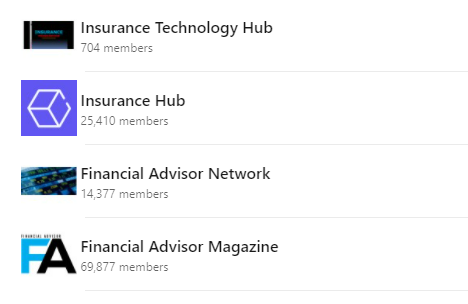
Invest In A Premium Account
As with almost every platform, a user must get a premium account to make full use of its high-powered features, and a premium LinkedIn account, you may find, is worth the money. One of the advantages of using a premium account is that it will give you the full benefits of the “People Also Viewed” sidebar option.
For example, a non-paying account places the restriction of seeing only the last five people who have viewed your account, however, if you have a premium account you have a way to communicate with everyone who has shown any interest in your business page.
Another feature to utilize in the premium account is the InMail feature. It will allow you to send messages to people who aren’t in your network. The purpose of this feature is to provide you a way to let you communicate with those you don’t have a direct connection with but can potentially find a client in.
Be thoughtful about how you want to connect since there still are restrictions. You only get a certain amount to use per month.
Personalize Those Requests
Although LinkedIn offers you a default message to use when trying to send requests, it serves you better to instead use personalized messages. It can be a little challenging when attempting to communicate with those you don’t know personally but composing your own messages will increase your chances that the recipient will accept your request and communicate with you later.
Showcase Pages
You can use LinkedIn showcase pages to provide more detail about your business. Showcase pages are extensions of your LinkedIn pages. The following are some tips to keep your showcase page interesting and engaging:
- Pick a name that is concise and clear. Be specific about the services offered.
- Use the tagline to clarify what sort of content will be offered.
- Fill in all the details. The more details you have to offer the more chances something will attract someone to look into your business page further.
- Post posts regularly
- Add engaging video posts. Videos attract more audiences.
- Nurture conversations and build a community
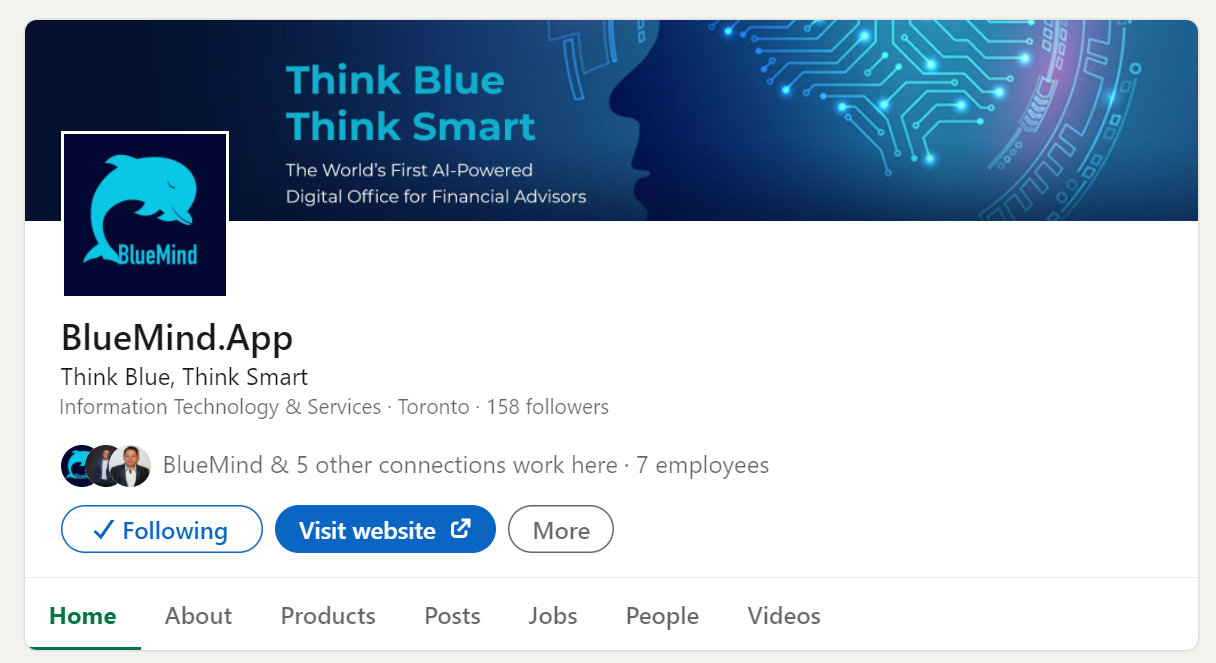
LinkedIn Pulse
Might sound like a fancy name, but LinkedIn Pulse is basically a platform on where you can post your business content on. One sure way to boost your business’s awareness is to post on as many platforms as possible. Many don’t realize that LinkedIn has a way for you to publish full articles via its Pulse platform.
Don't just go as far as posting blogs, articles, insights from influential people but take a step further by engaging with the audience in the comments as well. However, bring value to your comments and don’t just comment for the sake of replying. Instead, provide insights and asks questions.
Reviews and Recommendations
One of the best ways to display the credibility of your service is to social proof it. Reading good reviews and recommendations is one way that customers of a business verify the reliability of the services that are being offered. Even if you have only a few satisfied clients under your belt, make sure you make use of those success stories and ask for a recommendation.
On your profile page look for a “View Profile As” button and after clicking the arrow on the right, use the “Ask To Be Recommended” option and follow the prompts accordingly.
LinkedIn does provide you with a generic request message however instead of using it put the effort in to personalize a message and ask for a recommendation.
Follow Up
Following up is one of the easiest ways to build relationships. Every time a request is accepted or you make a new connection, make sure to respond with a thank you message. If possible always do this within 24 hours.

Use every opportunity you get to open conversations by asking questions, commenting on other people's posts, even congratulating them on new jobs and promotions since LinkedIn notifies you when someone updates their job info.
LinkedIn Stories and Live
Using real-time videos to connect with your audience nowadays is the newest trend. It is a known fact that businesses using video grow company revenue 49% faster, year-over-year, than organizations without.
You can use LinkedIn Live to broadcast events such as workshops, seminars, conduct interviews, make announcements, and conduct webinars.
Conclusion
At the end of the day, how well you maintain your LinkedIn page will determine the consistency at which you will find new leads or clients. By keeping your profile updated, posting relevant and engaging content, and keeping communication open within various groups and communities, you can grow high-quality leads in no time.




